파이썬 네이버증권 뉴스 웹크롤링- (chat-gpt활용)
예전에 해봣던 네이버 웹 크롤링을 다시 활용해 보았다. 이번에는 소스코드를 작성하지 않고 chat-gpt를 활용하여 프로그램 소스코드를 자동 작성 하였다. 정말 신세계 였다. 간략하게나마 틀을
mooooh.tistory.com
지난 번에 올렸던 글을 활용하여
본체에 합체하는 작업을 해보았다.
텔레그램에서> 버튼을 만들고 > 눌르면 > 네이버뉴스를 실시간 크롤링 해와서 > 텔레그램방에 뿌려주기
먼저 웹크롤링 하는 부분
import requests
from bs4 import BeautifulSoup
def get_news()-> None:
# 크롤링할 URL 설정
# 해당 URL로 HTTP GET 요청 보내고 응답을 받음
response = requests.get(url)
# HTTP 요청이 성공적으로 이루어졌는지 확인
if response.status_code == 200:
# BeautifulSoup을 사용하여 HTML 파싱
soup = BeautifulSoup(response.text, 'html.parser')
# 뉴스 기사 제목과 링크를 추출
news_articles = soup.find_all('dd', class_='articleSubject')
# print(news_articles)
rtn_str = ""
for article in news_articles:
title = article.find('a').text
rtn_str += f'제목: {title}'
rtn_str += "\n"
rtn_str += f'링크: {link}'
rtn_str += "\n"
rtn_str += '-------------\n'
# print(f'제목: {title}')
# print(f'링크: {link}')
# print('--------------------------')
# print(rtn_str)
return rtn_str
else:
print('HTTP 요청 실패')
if __name__ == "__main__":
get_news()
임포트 해주고
import news_test as nt
버튼을 만들어 주고
async def start(update: Update, context: ContextTypes.DEFAULT_TYPE) -> None:
keyboard = [
[
InlineKeyboardButton("buy", callback_data="1"),
InlineKeyboardButton("sell", callback_data="2"),
],
[InlineKeyboardButton("감시", callback_data="3"),
InlineKeyboardButton("실시간속보", callback_data="4")],
]
reply_markup = InlineKeyboardMarkup(keyboard)
await update.message.reply_text(" Hi! My name is start Bot. I will hold a conversation with you. ", reply_markup=reply_markup)
버튼을 콜백을 받아 new_test.py파일을 호출
async def button(update: Update, context: ContextTypes.DEFAULT_TYPE) -> None:
"""Parses the CallbackQuery and updates the message text."""
query = update.callback_query
await query.answer()
# logging.info(text=f"Selected option: {query.data}")
# await query.edit_message_text(text=f"Selected option: {query.data}")
if query.data == '1':
# upbit.buycoin_mp("KRW-BTC", '10000')
await query.edit_message_text("BTC-KRW 10000 W 매수합니다")
elif query.data == '2':
# upbit.sellcoin_mp("KRW-BTC")
await query.edit_message_text("KRW-BTC 시장가 매도 합니다")
elif query.data == '3':
await query.edit_message_text("BTC-KRW---start")
await coin(update, context)
elif query.data == '4':
await query.edit_message_text("naver증권-실시간속보를 가져옵니다")
rtnVal = nt.get_news()
logging.info('--rtnVal='+ rtnVal)
await query.edit_message_text(rtnVal)
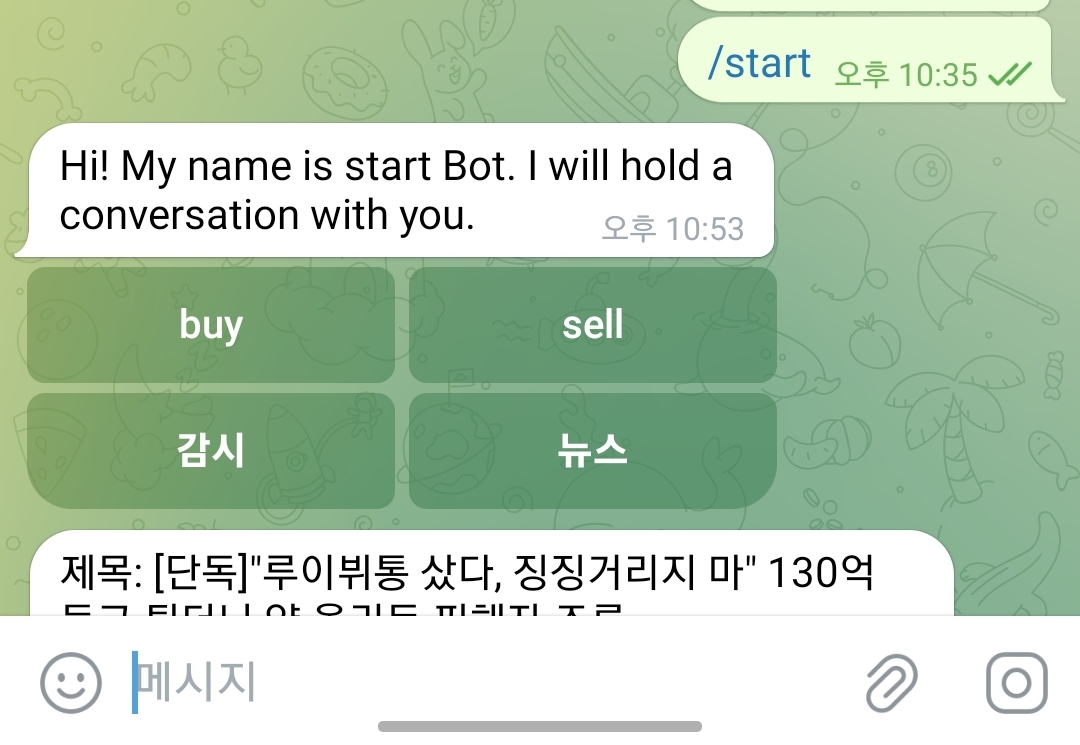
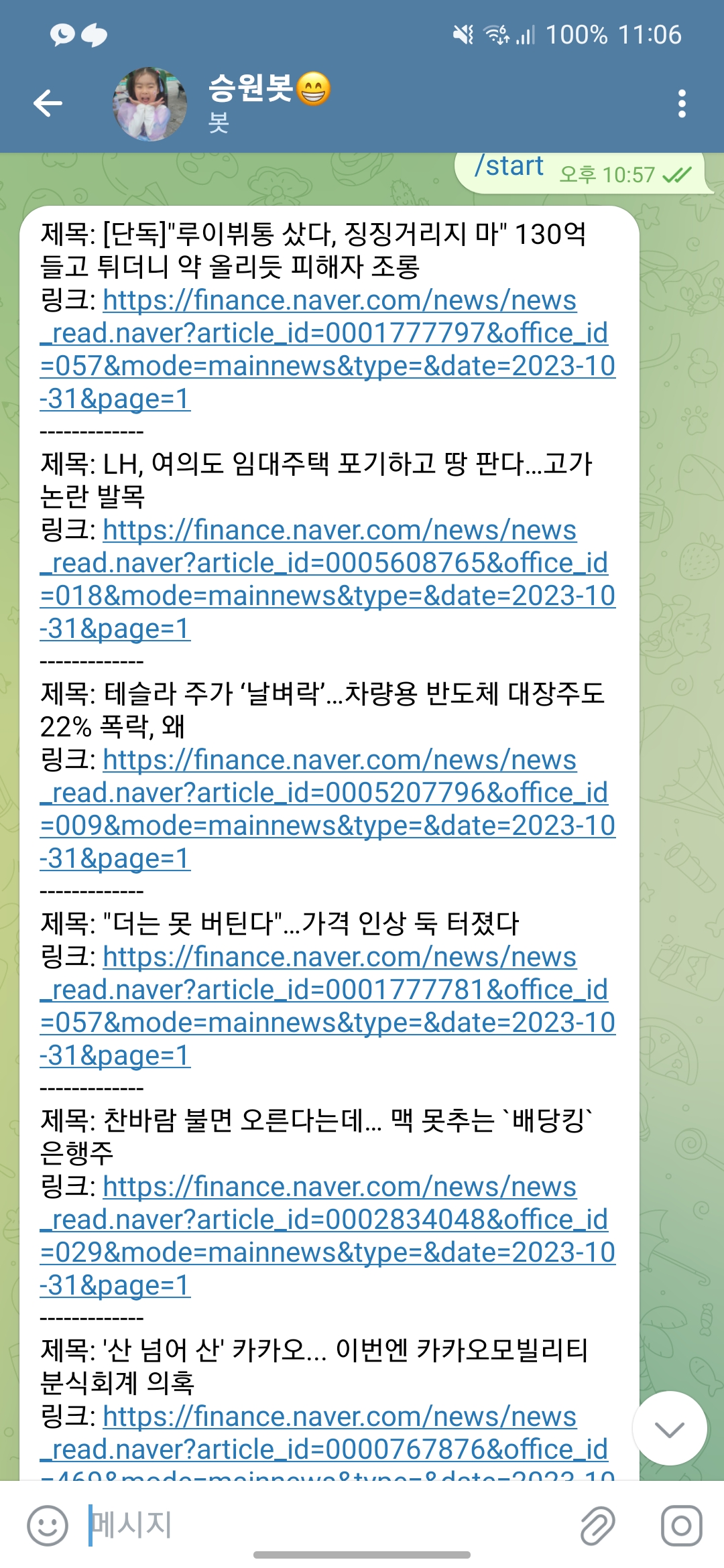

모바일 텔레그램에서 클릭하면 실제 모바일 네이버 뉴스로 이동된다.
끝~
'공부' 카테고리의 다른 글
| 스토캐스틱 매매법 (0) | 2023.11.15 |
|---|---|
| 파이썬 exe 실행파일 만들기 (1) | 2023.11.05 |
| 파이썬 네이버증권 뉴스 웹크롤링-Selenium방식 (chat-gpt활용) (1) | 2023.10.29 |
| python-telegram-bot (2) | 2023.10.26 |
| 텔레그램 rsi 알람 후기 (5) | 2023.10.22 |